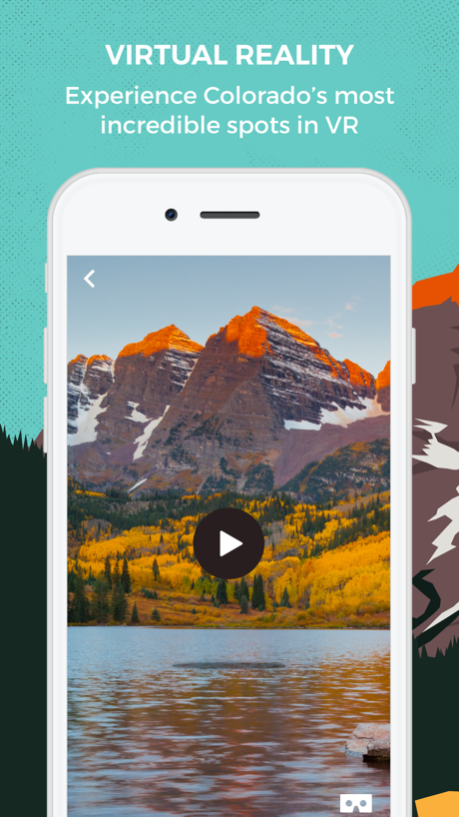Colorado VR - Explore Colorado in Virtual Reality 1.2
Free Version
Publisher Description
Explore the beauty and adventure of Colorado in 360º virtual reality -- completely free!
Choose from some of the most iconic and beautiful locations in Colorado -- with more added regularly. Then, just use your phone, Google Cardboard or other VR headset to look around as though you’re actually there.
Immerse yourself in Rocky Mountain National Park, see world-famous Red Rocks Amphitheater, stand at the footsteps of The Stanley Hotel or tour a craft brewery in downtown Denver!
Colorado VR is your one-of-a-kind way to experience the incredible state of Colorado:
Maroon Bells
Red Rocks Amphitheater
Downtown Aspen
Coors Field, home of the Colorado Rockies
Rocky Mountain National Park
Colorado State Capitol
Air Force Academy Chapel
The Stanley Hotel
Colorado State University
Cerebral Brewing
...and more locations, from all across the state!
We aren't stopping at just these, either. We roll camera every time we venture around our beautiful state.
WANT YOUR LOCATION IN THE APP?
Let’s talk! Contact us through the app or our website at ColoradoVR.com.
Let Colorado VR plan your trip for you! With a simple tap you can learn more about each individual location and even get directions.
Download Colorado VR now for free, and let the adventure begin!
Feb 1, 2017
Version 1.2
This app has been updated by Apple to display the Apple Watch app icon.
The name has been updated for better searchability.
About Colorado VR - Explore Colorado in Virtual Reality
Colorado VR - Explore Colorado in Virtual Reality is a free app for iOS published in the Food & Drink list of apps, part of Home & Hobby.
The company that develops Colorado VR - Explore Colorado in Virtual Reality is Gravity Jack. The latest version released by its developer is 1.2.
To install Colorado VR - Explore Colorado in Virtual Reality on your iOS device, just click the green Continue To App button above to start the installation process. The app is listed on our website since 2017-02-01 and was downloaded 0 times. We have already checked if the download link is safe, however for your own protection we recommend that you scan the downloaded app with your antivirus. Your antivirus may detect the Colorado VR - Explore Colorado in Virtual Reality as malware if the download link is broken.
How to install Colorado VR - Explore Colorado in Virtual Reality on your iOS device:
- Click on the Continue To App button on our website. This will redirect you to the App Store.
- Once the Colorado VR - Explore Colorado in Virtual Reality is shown in the iTunes listing of your iOS device, you can start its download and installation. Tap on the GET button to the right of the app to start downloading it.
- If you are not logged-in the iOS appstore app, you'll be prompted for your your Apple ID and/or password.
- After Colorado VR - Explore Colorado in Virtual Reality is downloaded, you'll see an INSTALL button to the right. Tap on it to start the actual installation of the iOS app.
- Once installation is finished you can tap on the OPEN button to start it. Its icon will also be added to your device home screen.